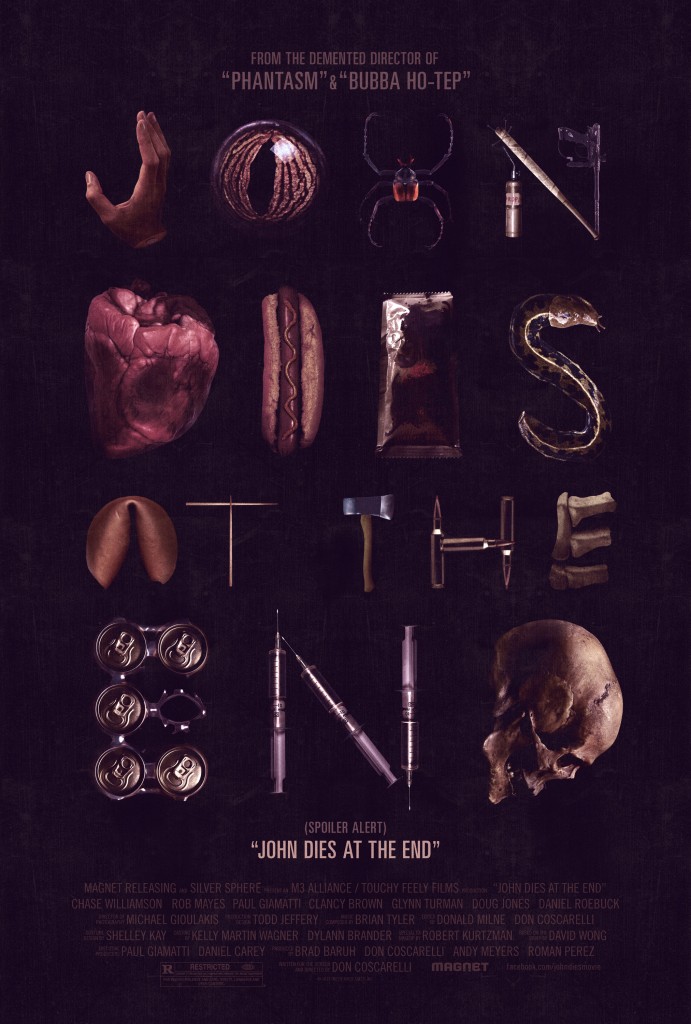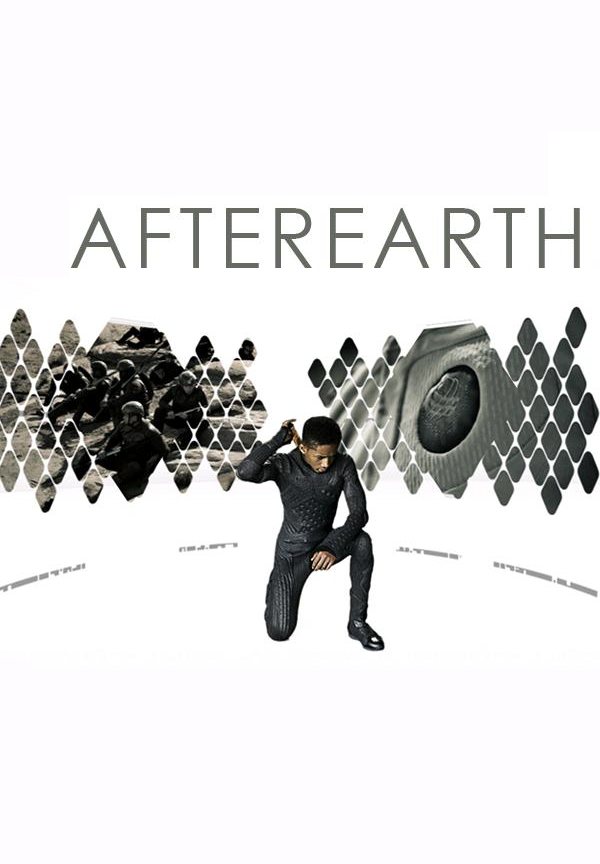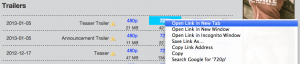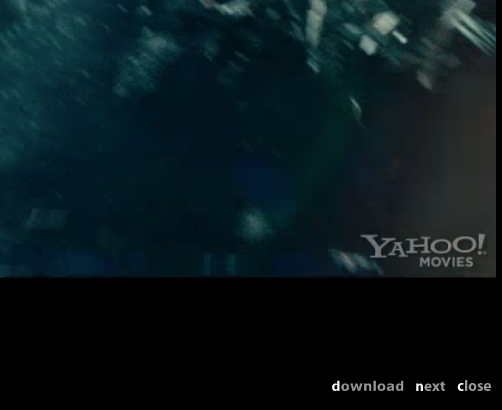So I’ve been using QuickTime Player to re-encode most videos into 1080p, 720p, and 480p resolutions and that’s been working out great so far. The only problem is it doesn’t seem to understand MKV files, making it unable to re-encode them.
I’ve been searching for a tool for Mac that can do that job. On Windows, I’ve have an arsenal of tools that I used to use (e.g. Yamb, MeGUI). On Mac, everything I’ve tried seemed to do a rather poor job. Audio/Video quality was bad and often times would just fail trying to re-encode the file.
Today I happened to find this thread, which was extremely helpful: Why is it so freaking hard to convert .mkv to .MP4? Despite the topic, there were some really good information on which tools to try:
So the first one I tried was FFMpeg, because it was free and I was able to quickly install using HomeBrew. The command to run looked easy enough:
ffmpeg -i video.mkv -vcodec copy video.mp4
The video output was flawless, but the audio was all garbled up. Not that it was unrecognizable, but the audio had a much deeper pitch than the original. I’m pretty sure there’s some options I could pass into it to increase the audio quality, but I decided try some of the other suggestions.
I tried Subler next and this one failed hard. I selected the tracks I wanted followed by how to encode it, but every configuration I tried errored out with no message or log.
I looked at iVI next, but it was linked to a $10 app on the app store, and I wasn’t willing to purchase it w/o confirming that it would do the job. Later I found out their website actually allowed you to download a trial. They should probably mention that on their app store.
iFlicks looked more like a media manager that made videos compatible with your iDevice, so I skipped that one.
From the thread, HandBrake was suggested if I wanted to passthrough the video and audio, but I knew I needed to re-encode the audio track, so I skipped this one too.
I finally ended up at MP4Tools. I had skipped this initially because it sounded like a tool I’ve tried on Windows which was rather bad. But it turned out this tool was the best for the job on the Mac. Interface was pretty straight forward and at the outputted file’s video/audio quality was top notch. This is shareware and I ended up paying the $6 registration fee because this app’s going to save me a lot of time in the future.
Hope this post helps anyone looking for a better way to convert MKVs to MP4 on Mac OSX.

 I wasn’t very interested when I first saw the trailer for
I wasn’t very interested when I first saw the trailer for